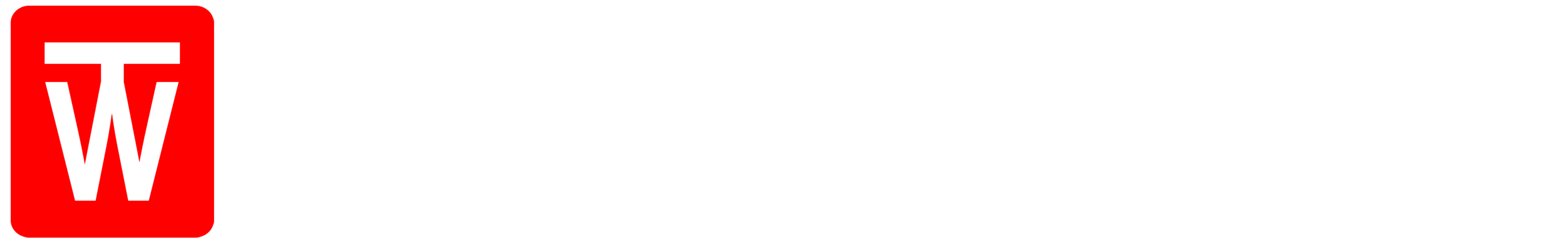IMPORTANT- Adjusting The Master GainUpdated 2 years ago
How To Adjust Master Gain.
Since all acoustic guitar pickups and preamps have different output levels, it is important to find the right output level for your guitar and Master Gain setting on the ToneWoodAmp. The Master Gain sets both the sensitivity of the unit and the signal level sent to all of the ToneWoodAmp’s effects.
To configure the ToneWoodAmp with your guitar for the first time:
1. Before turning on the ToneWoodAmp to test the sound it is important to reset the EQ on your
acoustic guitar to completely flat and turn the volume to its lowest setting.
If your acoustic guitar does not have an EQ or volume control skip this step.
2. Plug your guitar into the ToneWoodAmp Input jack.
3. Turn on the device by holding the blue Power button for one second.
Do not touch any of the knobs yet.
4. Slowly turn your guitar’s volume up while playing single notes.
The goal is to hear the effect at a comfortable volume with the guitar volume set halfway up.
If that is the case, you are ready to move on to the magnetic x-brace installation.
If the effect’s volume is too quiet or too loud, adjust Master Gain, which controls the incoming
signal level to the ToneWoodAmp.
To adjust the Master Gain:
1. Combo-click and release the Effects and Parameters knobs simultaneously.
"Settings" menu appears on the display.
2. Turn the Effects knob clockwise until you see Master Gain (or Gain% with older Firmware).
3. Click the Effects knob to enter this menu, and turn the knob to choose the desired amount of Master Gain. Select a value in the range of 5–100% that, with your guitar volume halfway up, is just enough to hear the ToneWoodAmp’s effect comfortably without any feedback or distorted effects.
4. Click the Effects knob again to confirm and apply the displayed value.
NOTE: You must click the effect knob to apply these settings. You will not hear a difference until you do.