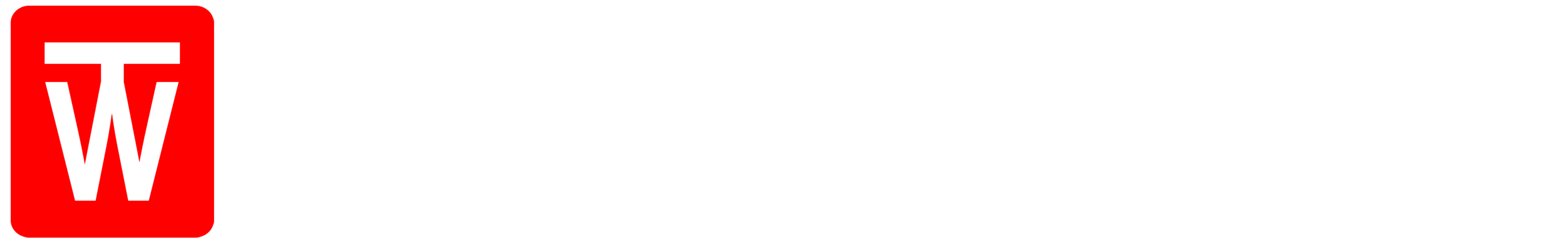Mode - DI Level TypeUpdated 2 years ago
Video Coming Soon
Global Settings: DI Level Type
When you connect a cable to the Output jack (DI mode), you have the option of selecting the output volume type. There are two options:
Master - All effects will have the same volume when in DI Mode
Separate - Each effect has its own individual volume setting in DI Mode
To adjust the DI level type on your TWA:
Combo-click Effects and Parameters.
Settings will appear on the display.
Turn the Effects knob clockwise until you see DI Level Type
- Click the Effects knob again, and turn the knob to select either Per Effect or Master.
- Click the Effects knob to confirm your selection