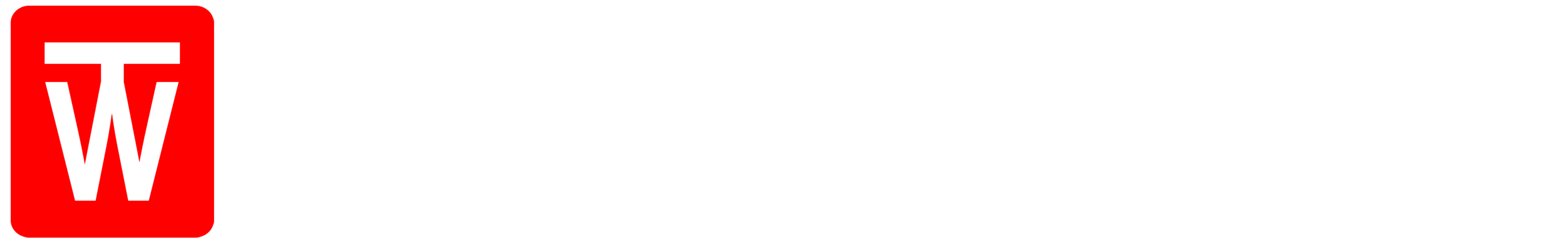Output Jack (D.I.)Updated 2 years ago
Doubling The ToneWoodAmp As A Multi-FX Processor
When you connect the ToneWoodAmp’s output jack to an amplifier or PA system, D.I. Blend automatically appears in the display.
To adjust the D.I. parameters:
1. Turn the Amplitude knob to adjust D.I. Blend. This controls the dry/wet mix sent to the output jack.
2. Click the Amplitude knob.
The D.I. Level option sets the overall output volume from the unit. Since the ToneWoodAmp has a relatively high output volume, be careful when adjusting this parameter.
3. Click the Amplitude knob again to toggle the effect’s Gain or Gain and Volume depending on the D.I. Settings.